In this article, we will explain how to properly convert Exchange Online Mailbox to Shared Mailbox.
There is little of a workaround if you are using AD Connect to sync local identities to Azure AD and Office 365.
Microsoft recommendation is that you move the user mailbox back to on-premises, convert the user mailbox to a shared mailbox, and then move the shared mailbox back to the cloud.
https://docs.microsoft.com/en-us/office365/admin/email/convert-user-mailbox-to-shared-mailbox?view=o365-worldwide
Let me show you how you can accomplish the same result without performing migration back to on-premises and back to Exchange Online.
We have Remote Mailbox object in local on-premises exchange server.
On-Premises Exchange Admin center
We have a regular mailbox in Exchange Online which is sync from On-Premises using AD Connect
Exchange Online admin Center
If we try to change mailbox type using Set-RemoteMailbox on local Onprem server, we will get following error:
Set-RemoteMailbox TestShared -Type Shared
Cannot process argument transformation on parameter ‘Type’. Cannot convert value “Shared” to type
“Microsoft.Exchange.Management.RecipientTasks.ConvertibleRemoteMailboxSubType”. Error: “Unable to match the identifier name Shared
to a valid enumerator name. Specify one of the following enumerator names and try again: Regular, Room, Equipment”
+ CategoryInfo : InvalidData: (:) [Set-RemoteMailbox], ParameterBindin…mationException
+ FullyQualifiedErrorId : ParameterArgumentTransformationError,Set-RemoteMailbox + PSComputerName : ex13.9tech.ca
The only way to change mailbox type to a shared mailbox is to perform this couple steps.
Here is a proper tested procedure:
Login to Office 365 portal, navigate to Exchange Online, select your mailbox, press Convert to Shared Mailbox on the right tab.
The mailbox will be converted in couple second to the shared mailbox as you can see on Office 365 portal.
But if you log in to local on-prem exchange server, a mailbox is still showing it is a regular mailbox.
To convert this object from the regular mailbox to shared we need to run that two PowerShell command locally on-premises to change attributes of an object in local AD which is linked to Exchange Online Mailbox
Set-ADUser -identity TestShared -Replace @{msExchRemoteRecipientType=”100”}
Set-ADUser -identity TestShared -Replace @{msExchRecipientTypeDetails=”34359738368”}
Refresh screen Exchange admin Center on-premises and your Office 365 mailbox will be moved to Shared Mailbox
Now you can remove Office 365 license from Office 365 mailbox.
Do not delete local AD account which was linked to a shared mailbox. Deleting account will delete a shared mailbox in Office 365.
My recommendation is just to disable the account.
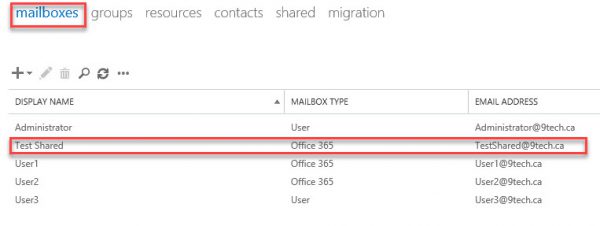

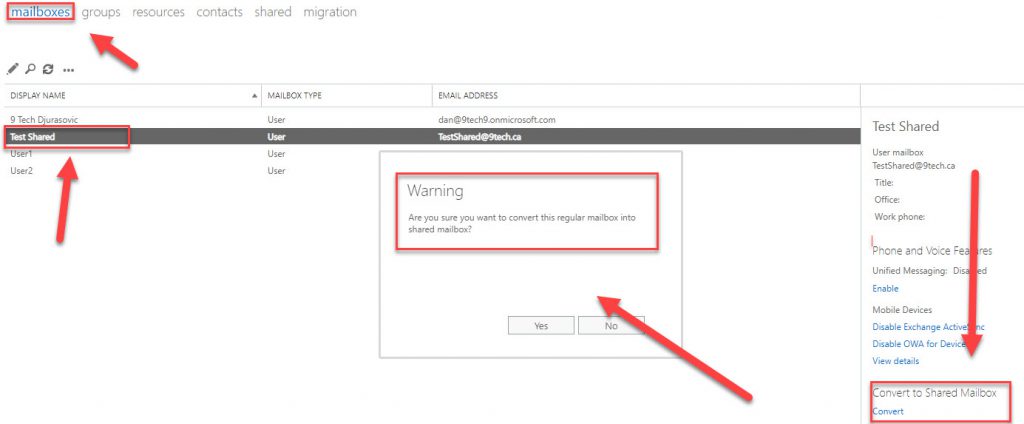
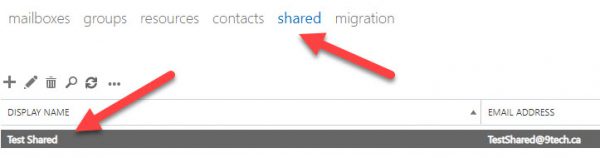
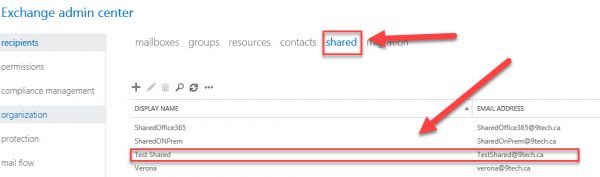
Hi Dan,
There is a solution to use Azure AD Connect to do it automaticaly ?
Example : member of a security groupe => convert to shared mailbox.