In the following article, we are going to take a look at the supplied/supported power for different, USB chargers, cables, and devices.
Power Delivery (PD) is a standard for handling charging power and allows devices to charge quickly over a USB connection. It enables a conversation between two devices in order to negotiate power settings so that they can determine how much power can be pulled from the charger. Power Delivery starts at the 5V setting and is configurable up to 20V. It will handle up to 60W using a standard USB-C cable, and will go up to 100W using a designated EMCA cable.
The following table outlines Power Rules for both USB PD 2.0 and USB PD 3.0
| Supply Sources | Voltage | Voltage | Voltage | Voltage |
| 15 W supply | 5 V | 9 V | ||
| 27 W supply | 5 V | 9 V | 15 V | |
| 45 W supply | 5 V | 9 V | 15 V | 20 V |
The following article was not measuring the time necessary for the device or battery to be charged.
We were simply measuring and comparing how much power can be delivered to the device.
We were using the following USB Power Meter Tester
We used the following chargers and batteries in our testing.
| Charger | Ports | Pic |
|---|---|---|
| RAVPower 64 W | 2 X USB C 2 X USB-A |  |
| Anker 711 Charger (Nano II 30W) | 1 X USB C | 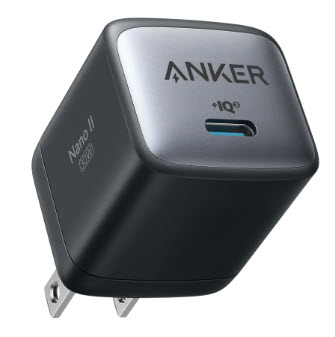 |
| Apple 20 W | 1 X USB-C |  |
| INIU Power Bank BI-B5 | USB-C (20 W) 2XUSB-B (22.5W) |  |
| Anker 313 Wireless Charger | 1 X USB-A | 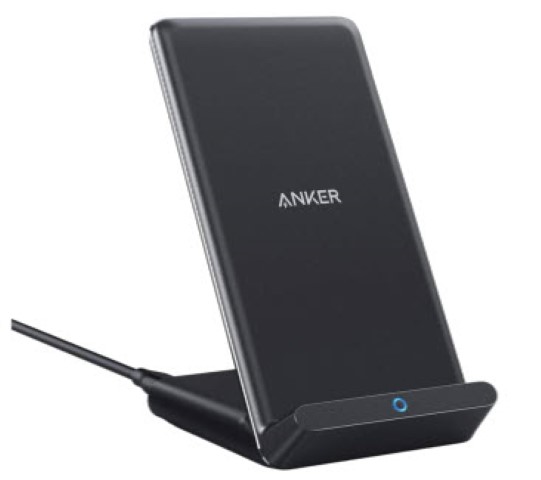 |
| Anker 313 Wireless Charger (Pad) – Anker Canada | 1 X USB -A |  |
| Anker 40W Car Adapter | 2 USB C |  |
| Fast 3.0 HNT-PD2002 | 1 x USB C 1 X USB A |  |
Charging iPad Pro, 12.9-inch (5th generation)
| No | Device | Input Port | Charger | Charger Output | Voltage | Amperage | Wattage |
|---|---|---|---|---|---|---|---|
| 1 | iPad Pro, 12.9-inch (5th generation) | USB-C | RavPower-65W | USB-C | 14.9 V | 2.32 A | 35.3 W |
| 2 | iPad Pro, 12.9-inch (5th generation) | USB-C | RavPower-65W | USB-A | 0.0 V | 0.0 A | 0.0 W |
| 3 | iPad Pro, 12.9-inch (5th generation) | USB-C | Apple 20 W | USB-C | 8.9 V | 2.15 A | 19.2 W |
| 4 | iPad Pro, 12.9-inch (5th generation) | USB-C | INU Battery | USB-C | 9.15 V | 2.11 A | 19.3 W |
| 5 | iPad Pro, 12.9-inch (5th generation) | USB-C | Anker Charger 30 W | USB-C | 14.9 V | 1.95A | 29.1 |
| 6 | iPad Pro, 12.9-inch (5th generation) | USB-C | Fast 3.0 HNT-PD2002 | USB-C | 0.0 A | 0.0 A | 0.0 W |
Apple is shipping a 20 W charger with Ipad Pro 12.9 Inch. The test shows only 9 V PF profiles are used with this charger which gives you a maximum of 19.2 W (No 3).
If we connect RavPower 65 W charger (No5), PD switches to a 15 V profile and starts charging the Ipad with 35.3 W. That is around 57 % more than the original Apple 20 W charger shipped with the device.
Anker 30 W (No 5) is also an excellent performer. It is also switching to a 15 V PD profile and supplying a full 29.1 W to the Ipad.
Also, notice that the Ipad can not be charged with USB-A to USB-C cable at all (No2).
iPhone 14 PRO MAX
| No | Device | Device Input | Charger | Charger Output | Voltage | Amperage | Wattage |
|---|---|---|---|---|---|---|---|
| 7 | iPhone 14 PRO MAX | Lighting | RavPower-65W | USB-C | 8.78 V | 2.96 A | 26 W |
| 8 | iPhone 14 PRO MAX | Lighting | RavPower-65W | USB-A | 5.08 V | 2.00 A | 10.2 W |
| 9 | iPhone 14 PRO MAX | Wireless PAD | RavPower-65W | USB-A | 5.06 V | 1.42 A | 7.27 W |
| 10 | iPhone 14 PRO MAX | Anker Magnetic PAD | RavPower-65W | USB-C | 8.97 V | 1.09 A | 9.74 W |
| 11 | iPhone 14 PRO MAX | Lighting | INU Battery | USB-C | 9.16 V | 2.16 A | 19.8 W |
| 12 | iPhone 14 PRO MAX | Lighting | OEM Subaru USB Port | USB-A | 5.06 V | 0.91 A | 4.63 W |
| 13 | iPhone 14 PRO MAX | Lighting | Anker 40W Car Adapter | USB-C | 8.90 V | 2.11 A | 18.8 W |
| 14 | iPhone 14 PRO MAX | Lighting | Anker 30 W | USB-C | 8.9 V | 2.96 A | 26.4 W |
| 15 | iPhone 14 PRO MAX | Lighting | Fast 3.0 HNT-PD2002 | USB-C | 8.9 V | 1.97 A | 17.6 V |
iPhone 14 Pro max comes with no charger. What we have observed is that RavPower-65W (No7) and Anker 30 W (No14 ) are supplying around 26 W for the iPhone 14 Max.
We can see that the maximum charge wattage for the iPhone 14 Pro Max is around 26 W.
It interesting is to notice how weak the charging supply is from the OEM Subaru USB Port (No12).
It is charging at a maximum of 4.63 W. Alternatively, with the additional Anker 40W Car Adapter (No 13), you can charge at 26.4 W which is almost 6 times higher.
iPhone 13 Pro Max
| No | Device | Input | Charger | Charger Output | Voltage | Amperage | Wats |
|---|---|---|---|---|---|---|---|
| 16 | iPhone 13 PRO MAX | Lighting | RavPower-65W | USB-C | 8.82 V | 2.32 A | 20.4 W |
| 17 | iPhone 13 PRO MAX | Lighting | RavPower-65W | USB-A | 5.07 V | 2.03 A | 10.3 W |
iPhone 13 Pro Max is using 20 W with a USB-C to USB-C Cable and 10 W with a USB-A to USB-C.
iPhone 12
| No | Device | Device Input | Device | Charger Output | Voltage | Amperage | Wats |
|---|---|---|---|---|---|---|---|
| 18 | iPhone 12 | Lighting | RavPower-65W | USB-C | 8.81 V | 2.09 A | 18.4 W |
| 19 | iPhone 12 | Lighting | RavPower-65W | USB-A | 5.11 V | 2.25 A | 11.5 W |
| 20 | iPhone 12 | Lighting | INU Battery | USB-C | 9.12 V | 1.74 A | 15.8 W |
iPhone 12 has similar charging patterns as iPhone 13. Max charge wattage is around 18.4 W (No 18)
Canon R5 Battery
| No | Device | Device Input | Device | Charger Output | Voltage | Amperage | Wats |
|---|---|---|---|---|---|---|---|
| 21 | Canon R5 battery LP-E6NH | Lighting | RavPower-65W | USB-C | 5.06 V | 1.38 A | 6.96 W |
New Canon cameras come with a USB-C port where you can charge the internal battery without removing it from the body. Unfortunately, the charge rate is very low, around 7 W.
External INU Battery
| No | Device | Device Input | Charger | Charger Output | Volts | Amperage | Wats |
|---|---|---|---|---|---|---|---|
| 22 | INU Battery | USB-C | RavPower-65W | USB-C | 8.91 | 2.01 | 17.9 W |
This battery is a nice surprise. The battery was able to charge the iPad Pro, 12.9-inch (5th gen) No4 with 19.3 W, and charge the iPhone 14 PRO MAX (No 11) with 19.8 W using a USB-C port.
The charge wattage for the battery was around 18 W.
Summary
If you need to charge an iPad Pro, 12.9-inch (5th generation), we recommend a charger that can supply min 36 W. In our case, only the RAVPower 64 W 65 W was the only charger capable of supplying 36 W.
If you have an iPhone 14 PRO MAX, you will need a charger capable of supplying min 26 W.
We recommend a tiny Anker 711 Charger (Nano II 30W).
If multiple devices are getting charged, we recommend a RAVPower 64 W charger.
To charge any other iPhone you will be fine with any 20 W charger with a USB-C to Lighting cable.
To charge any device in the car, we recommend the Anker 40W Car Adapter. That charger will charge 6 X faster than the Subaru OEM built-in USB-A charger.
For a battery bank, we recommend the INIU Power Bank BI-B5.
This battery has constant 20 W output. Just be sure you are using a USB-C port for input and output on the battery.
When it comes to cables, to take full advantage of the fast charging function of your new USB-C devices, you will need to get a USB-C PD (Power Delivery) cable that has the Power Delivery protocol
The most important thing is that you use USB-C to USB-C and USB-C to Lightning cables for the best performance. Try avoiding any USB-A connector on the cable.